
Husky Bucks can be added Online (Minimum $5.00)
- Before adding Husky Bucks your USM Card must be printed first
- Husky Bucks are required for on-campus printing
- Use Husky Bucks at the University Store
- Save Money on food purchases on campus – no tax when using Husky Bucks for food at kiosks and cafeterias
- Family members are able to add to your Husky Buck account as well (go to the eAccounts web portal and click on “Make a guest deposit“, you will be asked to enter the last name of the student as well as the students ID number (it is a 7 digit number), then press “Contribute”).

For students to login to their eAccounts web portal, use your MaineStreet username and password
Husky Bucks can be added on your mobile device (Minimum $5.00)
- Go to the Apple App or Google Play Store and download the eAccounts mobile app.
- Login to your app with your MaineStreet username and password.
- Before adding funds through your eAccounts mobile app, your credit/debit card information must be saved in your eAccounts web portal profile, under saved payment methods.
Husky Bucks can be added at Phil Stations (Minimum $1.00 Cash)
- You must have a USM Card to add Husky Bucks
- Tap your card, select your option and insert cash to add funds to your Husky Bucks
- Locations for the machines below:
PHIL STATION LOCATIONS: Gorham – Bailey Hall front entrance, Lewiston-Auburn – Student Success Office hallway, Portland – 1st floor Glickman Library
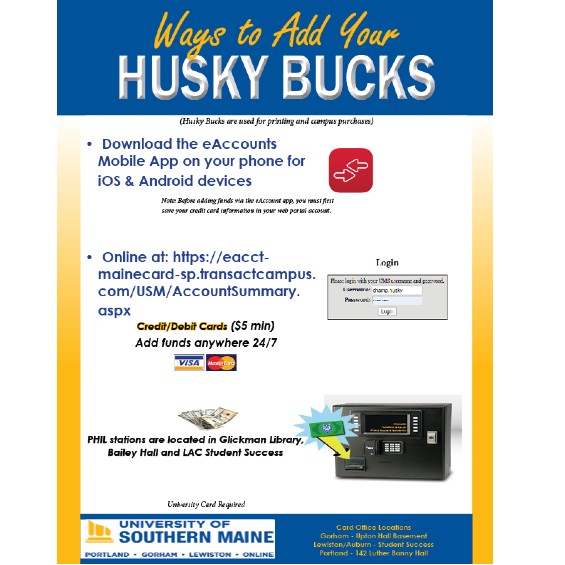
*You must make at least one purchase or a deposit with your Husky Bucks account per year, to be in accordance with Maine State Law, or the funds will be sent to the State of Maine Unclaimed Property. We will send out notifications before any funds are removed and sent to the State. To check if you have any funds in the Maine Unclaimed Property click HERE.
Number 5 of the Terms and Conditions statement discusses “abandoned property” and what happens after 36 consecutive months of inactivity.

