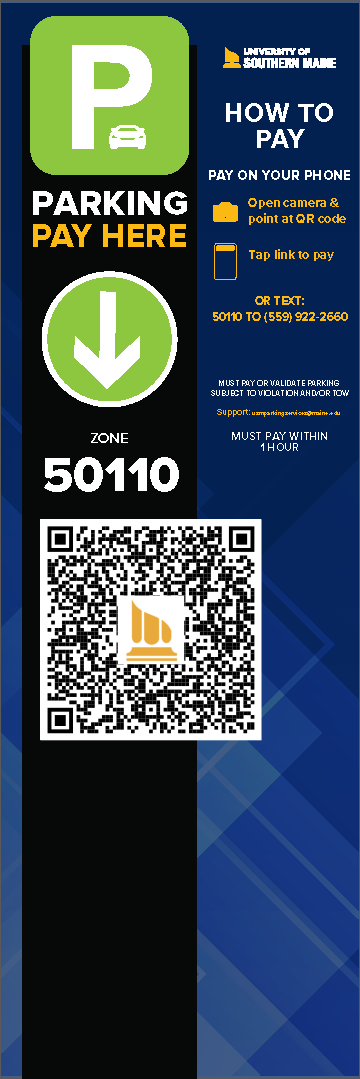Campus parking alerts
Maine residents: Do you have the new license plate design? Update your permit if your plate number has changed.
Due to limited resources, parking is not free on our Portland and Gorham campuses. You must purchase a parking permit or paid parking session (or use a validation or promo code provided by a University department) to park on campus.
You don’t need to display a physical permit or receipt on your vehicle (with the exception of carpool driver and rider permits).
Why do we charge for parking?
Finding parking at the University of Southern Maine (USM) can be a challenge at times, particularly on our Portland campus.
A paid parking system helps us manage the demand for parking spaces, motivates people to choose alternative transportation methods, and contributes to the upkeep of our facilities including:
- Repairs, cleaning, and other maintenance
- Technology implementation and enhancements
- e.g., the ParkEngage system
- Safety and security measures
- e.g., surveillance cameras, lighting, security personnel
- EV charging technology and maintenance
- METRO Husky Line costs
Parking rates
If you park infrequently on campus, you can pay an hourly, daily, or overnight rate instead of purchasing a monthly or yearly permit.
NOTE: Non-permit rates are different for our Portland and Gorham campuses.
Step-by-step paid or validated parking: QR code or text-to-pay
NOTE: You cannot extend a validated parking session beyond its allotted time or you will be fined. For any additional time parked on campus, you must start a new parking session and pay our standard hourly rates.
NOTE: Parking on our Lewiston-Auburn campus is free.
Walk-up paystations powered by ParkEngage
You can find a paystation in high-traffic areas on our Gorham and Portland campuses (parking on our Lewiston-Auburn campus is free). You don't need a smartphone to use a paystation.
You can pay with credit/debit cards, Apple Pay, Google Pay, and Samsung Pay.
NOTE: Parking on our Lewiston-Auburn campus is free.
If you experience any difficulty with your payment via paystation, QR code scan, or text-to-pay link, please email ParkEngage customer support at usm.support@parkengage.com.
Other ways to pay
Pay online in advance
You may pay to park at USM ahead of time. However, we cannot guarantee a parking spot will be available when you arrive on campus.
Our busiest or peak parking hours are Monday – Thursday, from 8:30 a.m. – 2:00 p.m. So make sure to give yourself plenty of time to find a parking space.
NOTE: Parking on our Lewiston-Auburn campus is free.
The following is a step-by-step guide through the advanced payment process. If you get stuck and need help, contact us.
Refunds
If you voluntarily move out of Portland Commons during the fall semester, you can request a pro-rated refund based on the number of months left in the academic year and how much you’ve paid on your parking permit payment plan.
We don’t provide refunds for the following:
- Violations of University parking policies
- Illegal activity
- Typos and other user mistakes
- Our system has a 1 – 2-character margin of error; if 3 or more characters are incorrect, it won’t recognize your license plate
- Parking permits and passes
- Validations, promo codes
- Permits with unpaid parking fees
- Portland Commons residents…
- who leave during or after January
- after starting in either the fall or spring term
- with outstanding payments on a parking permit payment plan
- dismissed for violating University policies
- who leave during or after January
Do you want to read our full Parking Rates Policy?
Do you have questions or need assistance? We're happy to help!