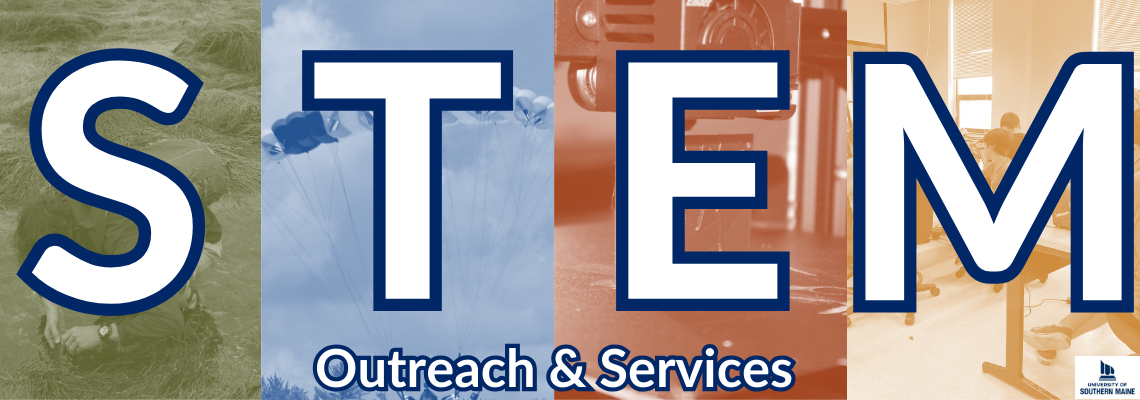02/05/2024 Update:
Thanks for a fantastic 2023 season! We love to celebrate all of the hard work the teams put in. Please check out the 1st and 2nd place winners from each division by visiting the page below!
We look forward to running this every year, so check back soon with info for next year’s challenge!
Join Maine Robotics, the University of Southern Maine, and the Southworth Planetarium for the 3rd annual Maine STEM Film Challenge! This program will have students in the K-12, as well as college, making, editing, and sharing their videos!
There will be awards for best in age; and best overall. Depending on the number of entries, there will be more as well.
Teams can be from 1 to 10 members in size, and can be from a school; a family; a homeschool, it doesn’t matter.
Of course for the program, all entries must be done by the students and they must be shareable with the MSFC.
Video submissions are due November 17th, 2023 – this is when team registration is due as well.
The Maine STEM Film Festival and Awards will be held December 2nd, 2023 at the USM-Portland Campus. This is a great opportunity to celebrate the accomplishments made by the film challenge teams – but not required to attend. We have teams from all over the state of Maine compete.
What is STEM?
Q: What are the STEM Fields that I could do a film about? A: The field has No Limits!
Well, almost. It has to be related to STEM and it can’t be a skit or an extension of a local science project you did (like growing beans in class). But you can do a film on the way beans germinate, sprout, and grow. Facts folks, facts.
To remind everyone, STEM stands for Science, Technology, Engineering, and Mathematics. In our case, we are also asking you to incorporate ART, so you may see the acronym STEAM as well.
Here are a FEW of the possible variations available. PLEASE, films must be generic enough that your average youth or adult can understand what you are talking about. It is on YOU to provide the media that can transition people to a point of awareness. Also we expect grade appropriate videos and skill demonstration, so a 2nd grade team won’t be judged the same as a college team. Same general idea, but skill assessment will be different.
“Our Friend the Beaver” may be exactly as correct as “Understanding the Impact of the American Beaver on Ecological Development of Wildlife Parks” Depending on your age and intent.
There is also a LOT of overlap. A person studying genetically modified corn is likely studying agriculture, chemistry, biology, microbiology, molecular physics, and who knows what else.
Resources
DISCLAIMER:
None of these resources have been checked, confirmed, etc. Check them out for yourselves. These were mostly the result of Googling the web and reporting back the results. We use Pinnacle Studio Ultimate from Corel, but that is a paid for software package. If you know of some great resources, email msfc@maine.edu and put “MSFC Resources” in the subject line.
NOTE: Any links are just recommendations from resources we found online, unless they say they are made by us.