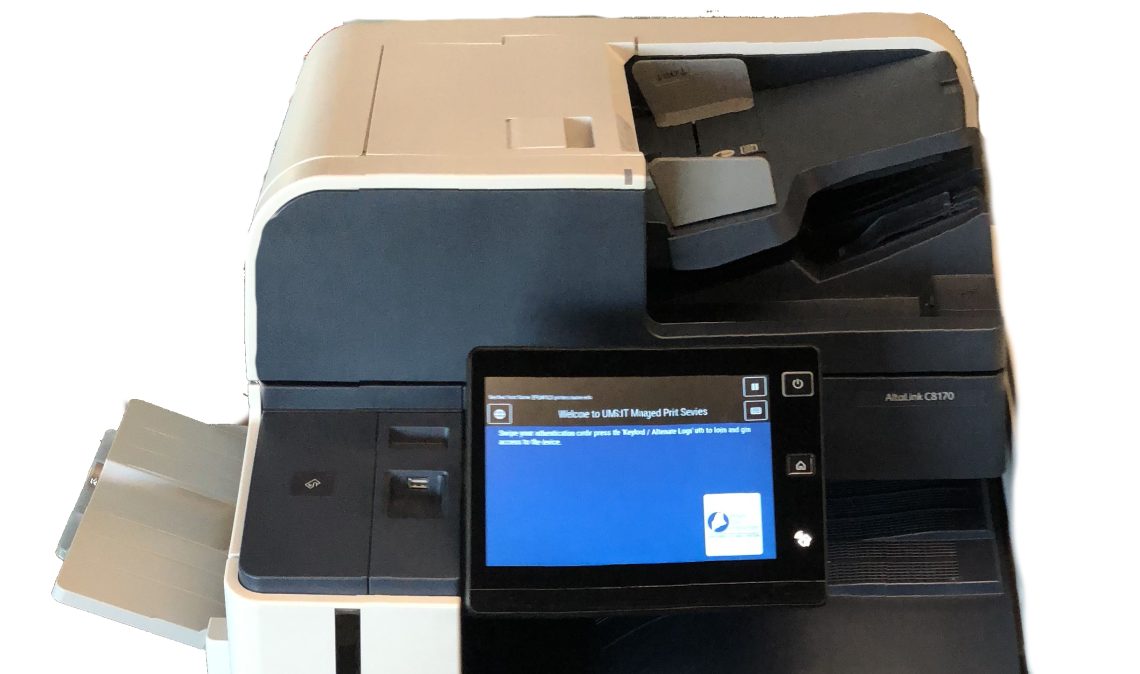
Printing or Copying requires you to tap your USM ID card at a printer.

Find out more on how to print
Copying and Scanning using a Xerox Device
Download Program or Print Online Here (Mac & Windows)
Download Printer Drivers Here (Chromebook)
Printers are located in all USM Libraries. Glickman Library has printers on the 1st, 2nd, 3rd, 5th, and 7th.
Husky Bucks on USM Card / Copy Card is the only accepted form of payment.
$0.03 per page B&W
$0.07 one sided Color
11×17 or larger pages will be charged at twice the standard rate
Copy
Copies can be made on the Printers in the campus libraries, located on the 1st floor in Gorham and LAC and the 1st, 2nd, and 3rd floors of Glickman.
Husky Bucks on USM Card / Copy Card is the only accepted form of payment.
$0.03 per side B&W
$0.07 per side Color
11×17 or larger pages will be charged at twice the standard rate
Scan
Scanning in the library is free.
- Flatbed Scanner
- 1st floor Gorham
- 3rd floor Glickman
- 1st floor LAC
- Document Scanner
- 1st floor Gorham
- 1st, 2nd, & 3rd floors Glickman
- 1st floor LAC
- Microform Scanner
- 1st floor Gorham – please ask at circulation desk
- 3rd floor Glickman
PaperCut Xerox Printing Download

