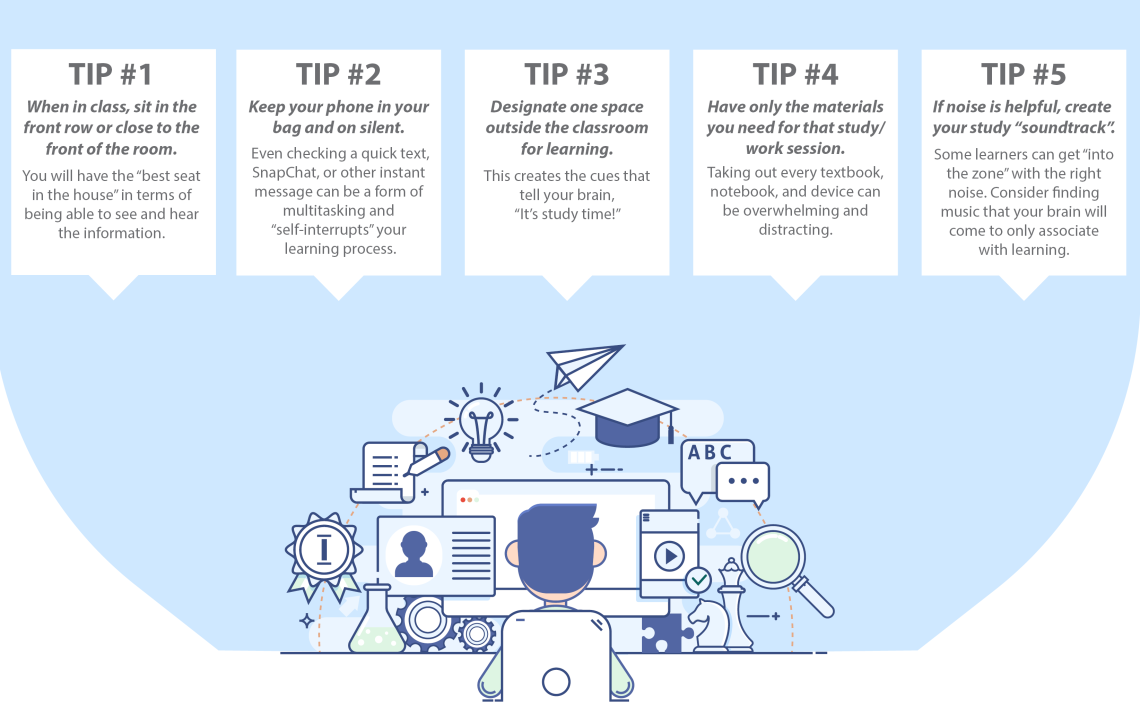
Tips for Managing Your Learning Environment
A “learning environment” is any place where you are trying to take in new information, connect concepts, apply information, complete an assignment, or practice a new skill. That is, a learning environment is any environment in which you are trying to learn! The physical classroom, the virtual classroom (if taking an online or blended course), and the space where you do your homework and other academic “time-on-task” are all learning environments.
To “manage” the learning environment means to take steps to maximize attention, reduce distraction, and be as productive as possible. As the learner, you have more control over your learning environments than you think. There are aspects we cannot control, such as what other students in the class are doing, or the behavior of your roommate, partner, or kids. The list of what you can control is much longer! This includes:
Inside the Classroom
It may be less intimidating to sit in the back of the classroom, or at least away from the few rows of seats in the front. It is also common to take notes on a laptop or other electronic device. However, since attention is one of the most critical components to learning, here are steps you can take to manage the classroom environment to maximize your attention:
Outside the Classroom
Students often share that they do their “studying” at home. Home may be a residence hall room, or off-campus apartment or house. Here’s the challenge with this choice: many OTHER activities are done at home. The list is endless: watching TV, playing XBox, practicing guitar, spending time with family and friends, taking a nap, and more! And the more we do those activities, the more the brain associates those activities with that environment. The result? When sitting down to do our “studying” at home, the brain says, “You know, instead of studying, I could be watching TV, playing XBox, practicing guitar, spending time with family and friends, or taking a nap!”
In addition to the advice provided earlier about avoiding multitasking associated with electronic devices, here are some tips for managing your learning environments outside the classroom to be as effective and efficient as possible:
*Return to the Study Skills & Learning Strategies homepage

