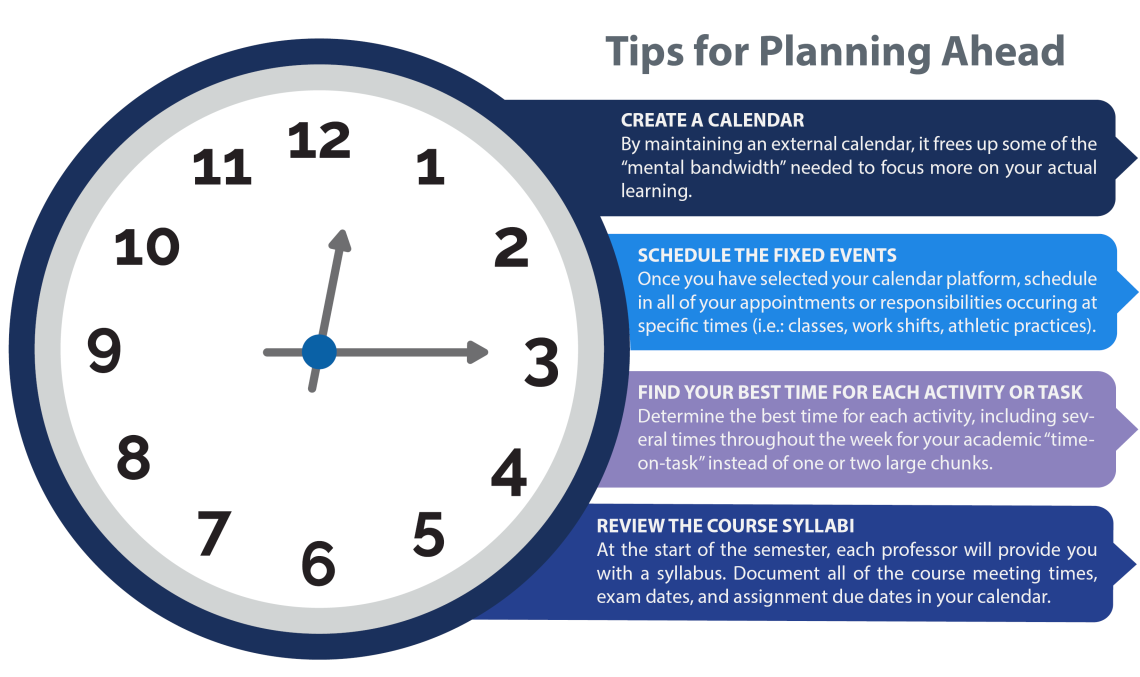
Step-by-Step Guide to Time Management
The brain can only hold a certain number of individual pieces of information in the conscious mind at one time. Maintaining an external calendar frees up some of the “mental bandwidth” to focus more on your actual learning. Also, trying to keep your schedule in your head creates stress, as the brain worries about forgetting.
Some students say they like to have a physical calendar, such as a daily or weekly planner. That’s fine, as long as it can be kept with you at all times. To avoid the pitfall of forgetting a physical calendar at home or losing it altogether, consider using a cloud-based electronic calendar application. We highly recommend Google Calendar, as every USM student has a maine.edu Google account with Google Calendar. By creating a calendar with a platform such as Google Calendar, you’ll be able to access it from anywhere via your smartphone, laptop, or other device. This also allows you to have your calendar interface with other Google applications, such as your Gmail account and your Zoom account, for scheduling live audio and video meetings or study sessions. If there are recurring events, you can schedule them once and have them repeat automatically. You also can use other features to your advantage in your time management efforts, such as electronic reminders before events. While some people choose to have more than one calendar, using just one central calendar can allow you the most accurate picture of your month, week, and day.
Once you have selected your calendar platform (physical or virtual), schedule all of your fixed events. Fixed events are appointments or responsibilities occurring at specific times. Examples include your classes, work shifts, athletic practices, doctor’s visits, child care coverage, and other “non-negotiables” around which you will schedule other activities. As part of planning ahead, you may choose to take advantage of the free subject-based tutoring USM offers, with two appointments per subject area per week available to you. Meeting with a tutor regularly is a very effective self-testing strategy! The tutoring schedule for the entire semester is posted online, even before the semester even begins. Consider building in weekly time with a tutor for each of your courses as part of your academic routine.
At the start of the semester, each of your professors will provide you with a syllabus for the course. A well-designed syllabus will provide a description of the course, the intended learning outcome, the required textbooks/materials, a weekly schedule of topics, dates of course exams, and due dates for all assignments. The syllabus is a tremendous resource for your planning and time management! Using your syllabi, document your course meeting times, exam dates, and due dates for all of your courses in your calendar. Your professors will also list their office hours, which are specific times for you to meet with your faculty. Scheduling a time to meet with each professor early on in the semester can help you build relationships, demonstrate your investment in the course, and proactively address any areas of concern.
After scheduling your fixed events, look at the remaining time in the week. Determine the best time for each academic activity or task. For example, just because you have time available early on a Monday morning doesn’t mean it’s when you’re most effective or efficient with your academic work. Perhaps instead, this would be better suited for a self-care activity such as exercising or spending time with your partner.
It’s very important to find several times throughout the week for your academic tasks. Why? First, it is encouraged for students to spend at least two hours a week on academics for every hour in the classroom. That means if you’re taking five courses and each is two hours per week, that’s 10 hours in class and 20 hours recommended for outside of class. Remember: this is not just the time needed to read actively and complete assignments, but also to self-test your understanding as you go along.
Secondly, trying to pack all of your academic time-on-task into one or two large chunks of time is not effective. It’s understandable as a busy student to think, “I’ll do all of my studying on Sunday.” However, a typical learner becomes fatigued and inefficient at around two hours. Also, cramming just doesn’t work in terms of the learning process. Instead, having several shorter times scheduled each week creates opportunities for spaced practice, which leads to durable learning, improved memory, and better performance. In addition to finding the best times for your academic work, it’s also essential to find the best locations to complete your tasks, which is part of managing your learning environment.
Scheduling enough time for your academics is extremely important. After identifying your available times throughout the week, you can now assign specific tasks to available time blocks. For example, let’s say you’ve blocked off two hours on Sunday. Based upon your assignments and due dates, you may choose to label the Sunday block as “Read chapters 2-4 of Introduction to Economics” or “Practice the Precalculus problems in MyMathLab.”
When it comes to the writing process, planning ahead is also critical. Let’s say you have a research paper due in three weeks. After documenting that due date in your calendar, assign incremental tasks associated with the writing process backwards from that date. For example, you may schedule time a week before to complete a draft of the paper. Perhaps that same week, you look ahead to when a peer Writing Assistant is available and schedule an appointment to receive feedback on the draft. For a research paper, you’ll need to find enough peer-reviewed journals or other sources, so meeting with a Reference Librarian at USM Libraries to help you navigate the online databases would be in your calendar before writing the draft.
The planning process is just that, a process. It’s important to make time to revisit your plan and calendar regularly to keep it working for you. Here are some tips to help:
- Review your calendar each morning to get a sense of the day (and week) ahead.
- At night, do a “brain dump” to get your to-dos out of your head. You can schedule a time in your calendar to address or think about something on your mind. If you prefer a “to-do” list, your Gmail account has a “Task” feature where you can make this list, along with a widget of your Google Calendar built right in. Not only will all this keep your plan up to date, but it will also help you sleep better!
- Each week, ask yourself questions such as, “Did I schedule enough time for my most-important activities?” “Did the times of the day work for the tasks I scheduled?” “Did I have enough time for each task, or do I need to make adjustments to next week’s schedule?”
- Explore the need to adjust your time and demands, such as the number of hours at your job or other activities. This could be during the semester, or a longer-term plan for subsequent semesters. Consider using Winter Session and Summer Session to your advantage, keeping on track for your graduation timeline.
- If you find yourself having challenges with following through, try the approach of telling someone else about your plan for the day. For example, it’s much easier to miss a study session or trip to the gym if you keep it in your calendar as compared with having someone ask you later, “So, how was the gym?” or “How did your study session go?” Positive external accountability can be a powerful motivator!
Time Management Tools and Worksheets:
Additional Time Management Resources:
*Return to the Study Skills & Learning Strategies homepage

