Direct Links to the Scheduling Calendars
Please use the following self-service calendar links to schedule an appointment with a:
Note: In-person appointments are available on both the Portland and Gorham campuses. Online appointments can also be selected from either campus schedule and are conducted via Zoom.
If you need assistance with scheduling, please refer to the resources below. You may also call The Learning Commons at (207) 780-4228 or email usmlc@maine.edu.
Accessing the Scheduling Calendars through the MyUSM Portal and Brightspace
The Tutoring: Subject-Based Assistance and Tutoring: Writing Assistance links can also be found in the MyUSM Portal under the USM Quick Links tab (screenshot here), as well as on the right-hand side of the USM Brightspace landing page (screenshot here). All courses for which tutoring is offered are listed in the scheduling calendar and updated each semester.
For step-by-step guidance on how to schedule an appointment, please refer to the following resources:
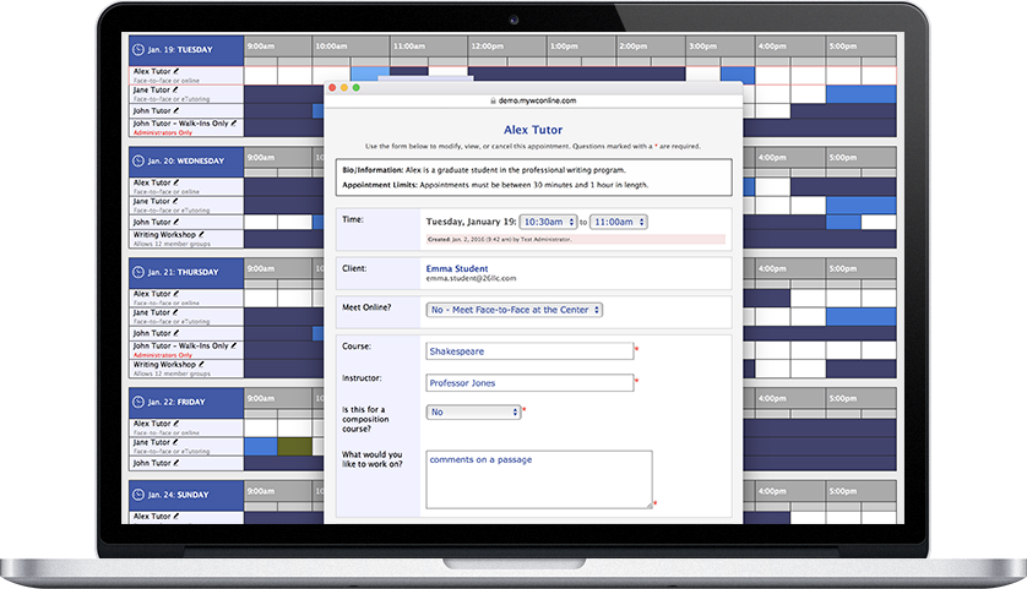
Scheduling Online Appointments
Tutoring appointments offered at The Learning Commons can also be accessed live online. This means that USM students can work with a tutor from anywhere at the time of the appointment! Every USM student has a maine.edu Zoom account, which can be accessed via the LaunchPad in the upper left-hand corner of the MyUSM portal.
Zoom will allow the student and tutor to:
Here is how to work with a tutor online:
To learn more about each of the Zoom functions, such as using the whiteboard, chat feature, or recording the session, please see below.
Additional Scheduling Information
If you need assistance with scheduling, please call The Learning Commons at (207) 780-4228 or email usmlc@maine.edu.

