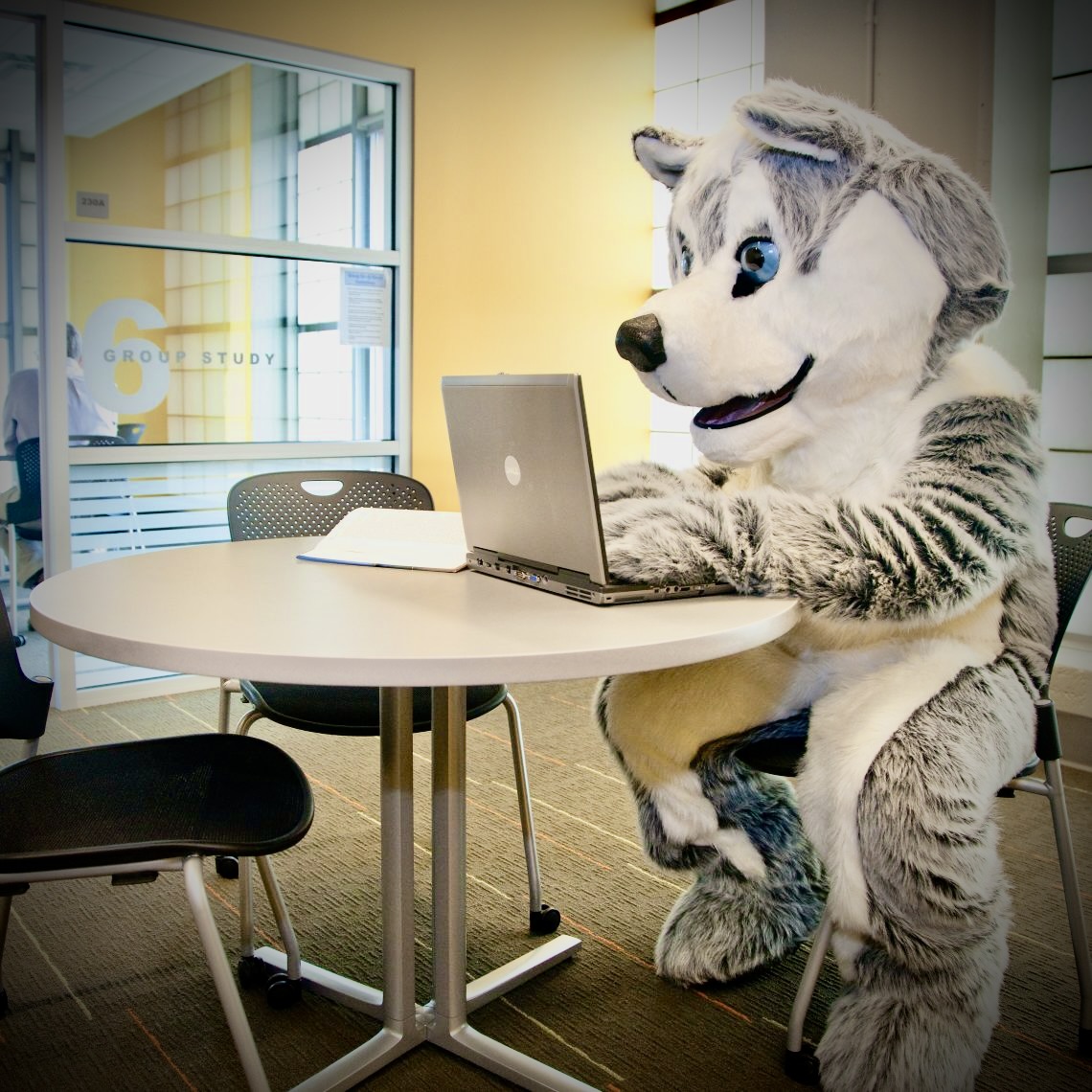Schedule an Appointment
Click below to schedule an appointment with a Subject-Based Tutor, Adult Learner Coach, Peer Academic Coach, Technology Coach, or Writing Assistant!
Welcome to the Technology Assistance page of The Learning Commons. This page is a collection of resources for helping students to learn the technologies commonly used in courses at USM.
NOTE: If you need assistance with logins, connectivity, or other access issues, please contact the USM Help Desk at (207) 780-4029, or visit their website: http://www.usm.maine.edu/computing/helpdesk.
Technology Coaches
Technology Coaches are trained peers available to help students develop skills and comfort with the technologies used in their coursework at USM. This includes Brightspace, Microsoft Office programs, Google applications, software used in online courses, and other technology tools used for academic tasks. Whether it be brushing up on Zoom or trying something new like a digital note-taking software such as Microsoft OneNote, our Technology Coaches are here to support you!
How can I schedule an appointment with a Technology Coach?
USM students can enjoy the benefits of two Technology Coaching appointments per week. Appointments can be in person or accessed live online via Zoom. Students can use our Subject-Based Assistance online calendar to view available appointments and schedule a time with a Technology Coach. For step-by-step guidance, please review our How to Schedule a Subject-Based Tutoring Appointment resource. Students may also call The Learning Commons at (207)780-4228 or email usmlc@maine.edu for assistance with scheduling.
Technology Resources
The resources below provide additional guidance on the technologies used at USM, including links to videos and how-to tutorials.
USM students, faculty, and staff seeking additional information regarding Technology Assistance may visit our internal MyUSM page.